VIEW ALL HOW-TO GUIDES
How To Identify The Biggest Hill Climbs On A Route
ADVERTISEMENT
More How-To Guides
- How to truncate or crop a route
- How to use the features for clubs
- How to contribute to the Road Bikeable map layer
- How to share a route map on Facebook
- How to rename a route
- How to download a route to a Wahoo ELEMNT
- How to use keyboard shortcuts
- How to delete a route
- How to create a challenge tracker
- How to download a route to a Garmin Edge
Watch Our Video Tutorials
We have a number of video tutorials demonstrating how to use key features on the site.
VIEW TUTORIALS
VIEW TUTORIALS
Join In Our Forums
Take at look at our Forums for more help and advice.
VIEW FORUMS
VIEW FORUMS

Once you've saved a route on plotaroute.com you can use the Route Profile tool to examine the hills on the route in more detail. These instructions explain how to identify the steepest and longest climbs on a route.
- Select and view your route.
- Select Hills from the menu above the map.
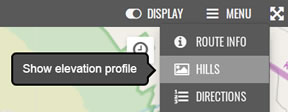
- Click on the MORE DETAILED PROFILE button to launch the Route Profile tool. You can also launch the Route Profile tool by clicking the button on the ELEVATION PROFILE section further down the page.
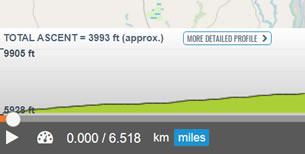
- The Route Profile tool will initially display the elevation profile and statistics for the whole route, along with any labels that have been added to the map in the route planner. Moving your mouse over the chart will display the elevation at points along the route, as indicated by the blue dot on the map.
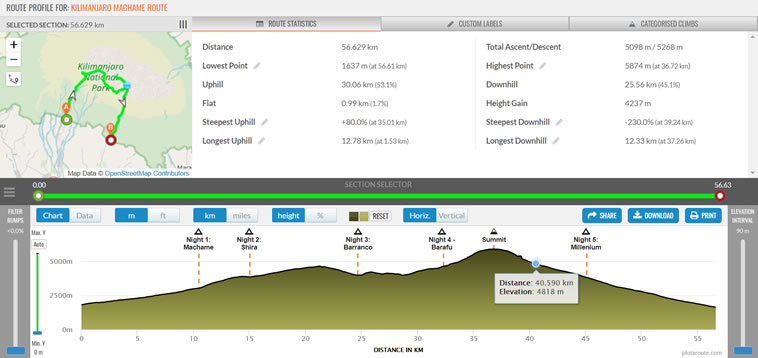
- To highlight the steepest and longest uphill sections, click the pencil icon next to these statistics (you may want to deselect any labels under Custom Labels tab). This will add labels to the chart to show where these sections start and a dashed line along the hill will show where the longest climb finishes. You can look at the steepest and longest downhill sections in the same way.
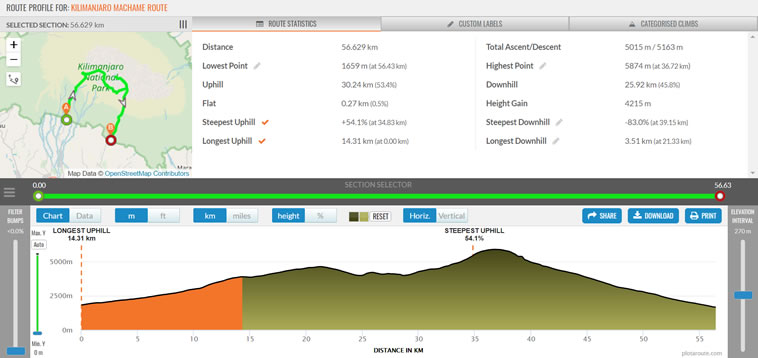
- You can examine sections of the route in more detail by using the slider to zoom in. Drag the green and red slider handles to do this (the selected section of the route will be highlighted in green on the map) and the steepest and longest positions will update automatically.
- You can also highlight any sections of the route that meet the thresholds for various Climb Categories. Select the Categorised Climnbs tab and click on the pencil icons to display these.

Share this page:
