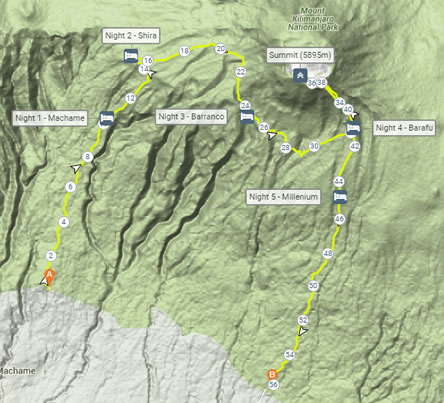Posts for this topic...
-
Post your comments.... Sign In to Post
-
plotaroute admin Saturday 02 Jan 2016 19:41:36
Hi Tea - Thanks for your kind feedback about the site.
To add labels to your route map, select the Directions option in the bottom right corner of the route planner map ("DIR'NS") to open the Directions panel and then either click on any of the existing directions to edit one or click the ADD/EDIT button to add a new one and drag the "EDIT" marker on the map to where you want the directions/label to go. Then you can enter your text for the label in the Directions panel. If you have loaded a route you have previosuly created, you wll need to click the "EDIT THIS ROUTE" button at the top of the map first before doing any of this.
Hope that helps.
John
-
Tea Bn Saturday 02 Jan 2016 19:13:17
I'd love to use this, and this is great timing as it was just added, but I can't figure out how to actually add these.
On another note, I just started checking out plotaroute.com, this thing is amazing.
-
plotaroute admin Thursday 31 Dec 2015 11:08:07
We have just implemented our latest upgrade to plotaroute.com, which introduces the ability to annotate your route maps with short text labels - a popular feature request from users of the site. To add labels to a route map, use the route planner to attach labels to any existing directions/notes or to create new ones. You can also choose the position of the labels so that they don't obscure anything important. Any labels you add will be included when you print your route map and also when you download it as an image - great for event organisers who want to indicate the location of things like water stations or toilets/restrooms. And you'll also see the labels when you view the route's elevation profile in our route profile tool. To give you even more control, we've also added some new switches that let you temporarily switch off various features on the route map including labels, symbols, direction arrows and mile/km markers.
To see an example of the new labels feature in action, take a look at the my Machame Route to the summit of Mount Kilomanjaro. This is a challenge I will be attempting in September 2016 in memory of my wife, who tragically passed away from ovarian cancer three months ago at the age of just 41. I will be raising money for two charities that helped her a great deal, so if you would like to support me I would very grateful. Please visit my Kilomanjaro for Cancer fundraising page to find out more.
May I take this opportunity to thank all our users for supporting us over the last 12 months and wish you all the very best for 2016.
John, Founder of plotaroute.com