Provide more space for 'Creators Notes' and make these HTML
Total posts in this topic: 19
Posts for this topic...
-
Post your comments.... Sign In to Post
-
Willy Van Driessche Friday 17 Apr 2020 16:12:54
Nice, really nice. And such a fast realisation ! Wow..
I added a Garmin (tcx) coursepoint), or by similar method a Locus (gpx) navigation waypoint.
(Locus gpx) Result is a correct timestamped waypoint, see in the waypointlist.
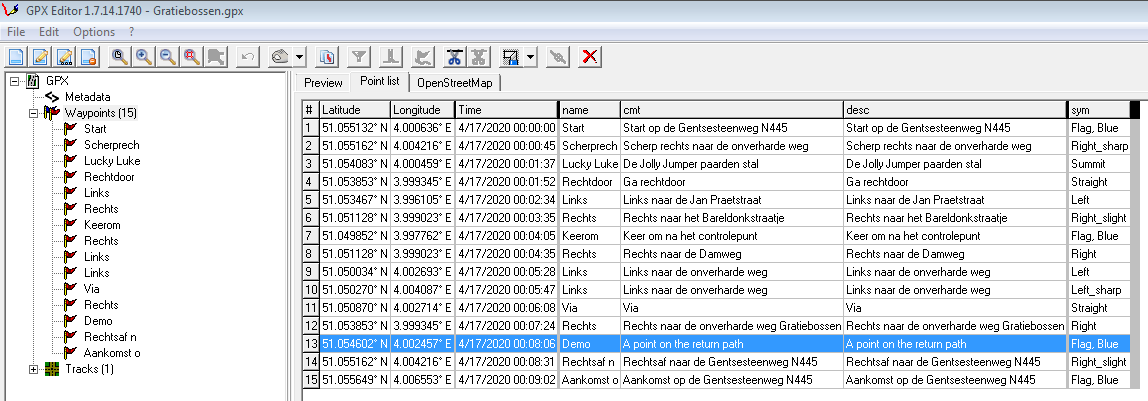
I suppose John in future you'll probably provide button (slow forward_return) that allows to locate very precise.
I do understand is new extra design work to do later. Anyway elegantly solves the operational issue with track overlaps.
Thank you very much !
-
plotaroute admin Friday 17 Apr 2020 13:59:07
Thanks for the feedback, much appreciated. A new version has just been released which should hopefully address these issues. You can also now use the Playback Slider (as suggested by Willy) to position the Edit Marker, as well as dragging it on the map. This should help with selecting positions on overlapping sections of the route, although it may still be difficult to be very precise with this on longer routes if you are using the slider control. To help with this, we've made the Playback Slider wider (where screen width allows), so that the slider increments are as small as possible. Thanks again for all your feedback - the enhancements will hopefully be useful to lots of other users of the site too.
-
Martyn Sandford Friday 17 Apr 2020 11:07:06
John,
I tested last night and found a gremlin. I have double checked this morning and made some detailed notes so you can reproduce the problem.
After repositioning a direction, it seems that the numbering of the subsequent directions goes out of sync. The prior ones appear to be OK.
To see this:
- Open route 969360
- Use the menu to turn on the Directions pane
Relocate point marked '5':
- Zoom in so the point marked ‘5’ is clearly separated from the others.
- Click on it to select it. Edit Information pane opens.
- Click ‘Relocate’.
- Focus returns to map with zoom level maintained (good) but ‘Drag me’ marker obscured by pop-up direction text box. Move cursor away from point and direction text box closes so marker is now accessible.
- Drag mark (left) to new position.
- By now the reference, 14, will be highlighted in the Directions pane. Click ‘Relocate directions here’ in Directions pane.
- Marker relocated. So far all as expected.
Now attempt to move point marked ‘6’:
- Hover cursor over marker ‘6’. ‘Click to show notes’ appears. If clicked, it brings up a blank Edit Information pane. Click ‘X’ to close the pane.
- Now hover cursor over marker ’7’ and the notes for marker ‘6’ appear! Clicking it brings up the Edit Information pane for marker ‘6’ (direction reference 15 which highlights in Directions pane.)
Best regards,
Martyn
-
plotaroute admin Friday 17 Apr 2020 08:31:44
Sounds like a good idea. We'll look into that.
-
Willy Van Driessche Thursday 16 Apr 2020 20:18:38
I had a fast test. Works well. (Free position). Condition: A track shown without overlaps. Or did I miss something ?
My compact track specially made for tests only. (And Real test drive test).
Especially the T deviation navigation out and back is very demanding for most gps's.
https://www.plotaroute.com/map/1037884
Make a test by placing a point at position 2.7 km.
John, this is no negative comment..just hope to help you improving the already so nice Plotaroute design !
By the Distance glider: Go to position distance 2.7 km. Easy...Bamm...place point here. I known, no bamm, maybe later ?
Only distance glider selector, allows fast comfortable exact placement of points, on even multiple overlapping paths.
No ?
-
plotaroute admin Thursday 16 Apr 2020 12:12:31
Please see out latest news post for an update on this.
-
Willy Van Driessche Tuesday 14 Apr 2020 08:38:13
It remains an interesting topic that can still be optimized.
The relocate function by dragging the edit button, unfortunately only allows to place a course point (being a direction or fixed point such as summit) on existing track points. In this way it only offers you a much too coarse positioning selection.
A very precise selection tool could use the already existing distande positioning tool located at the top of the map screen.
Provide not only a fast forward / return button but also a slow forward / return button operation. This way you can still define a location very precisely on a very long route.
Even though multiple overlaps are projected on top of each other, a correct selection should be no problem at all.
Procedure:
1. By the positioning DISTANCE tool select very precisely the desired course (track) location. This can also be a free position between existing course (track) points !
2. Push create point button: Place HERE a new course (way) point very precisely at this course (track) location!
a. Create a new intermediate EXTRA course (track) point HERE. - Automatic.
b. Create a new associated course (way) point HERE. - Automatic.
c. Select either a direction or a non-direction point by using the available Icons. - Manual edit selection by user.
d. Edit Name (name) and Notes (comment). - Manual edit by user.
File system: tcx_fit (gpx)
-
plotaroute admin Sunday 12 Apr 2020 07:27:34
Thanks for this feedback Martyn. Hope you're keeping well too. I'll add those points to the list. You can temporarily hide symbols if they are in the way using the switches at the bottom of the map, but we can hopefully change it so that the edit marker is automatically on top.
John
-
Martyn Sandford Friday 10 Apr 2020 21:50:26
Hi John,
Thanks for the new functionality to be able to move directions. I've been testing it out this evening and discovered a few hicups.
1) The 'Edit' marker that you drag to indicate the relocate position, appears behind any symbols that have been placed on the route. If there are a lot of them, the Edit marker becomes diffcult to spot and difficult to click on.
2) After selecting 'Relocate', the focus returns to the map but the map is zoomed out to a different scale (showing the whole route, I think.) Having previously selected a zoom level in which the individual location points are visible, I have to zoom all over again to determine the resposition location.
3) At higher zoom levels, I seem to have to click below the Edit marker to select it rather then on the marker.
4) To position a direction exactly where I want it, I sometimes have to create an additional anchor point. The only way I have found to do this is to use the drag to reshape facility. This does not seem to be working 100% reliably. In the route I have been using for testting (1078034), I have been left with a number of 'ghost' anchor points that remained on the map until I saved and reloaded it. While they were present, attempts to drag to reshape resulted in large chunks of the route being replotted, not just the bit I was working on.
I hope the above is inteligible. I wonder if there is a way to demonstrate while on-line?
I trust you are keeping well during this worrying and frustrating time.
Martyn
-
Martyn Sandford Tuesday 24 Dec 2019 09:01:53
Hi John,
Basically, I've put the direction in the wrong place so I need to move it to the right place adjusting the route slightly as I do so.
Best wishes of the season,
Martyn
