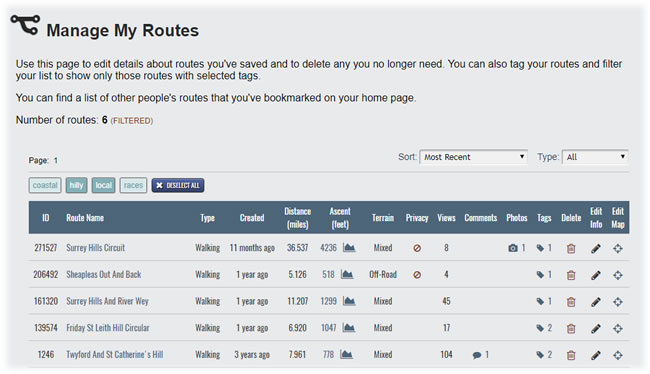Posts for this topic...
-
Post your comments.... Sign In to Post
-
plotaroute admin Tuesday 01 Aug 2017 16:26:02
A number of people have asked if we can provide a way for you to organise your own routes into folders or groups, to make them more manageable. Well, we're pleased to announce today our solution for this - 'Route Tagging', along with a brand new My Routes page, where you can very easily tag and update other details saved with each route and also delete any you no longer need.
Route tagging enables you to assign your own tags to routes to make them easier to find. For example, you may create the tags "From Home" and "From Work" to enable you to quickly find routes that start from home or your place of work. You can assign more than one tag to a route, so you could for example also add a tag to indicate how hard a route is or perhaps give it your own rating. The choice of tags can be tailored to whatever is most useful for you. And route tags are private, so only you can see the tags you assign to your routes.
Once tags have been assigned, you can easily select the routes you are interested in on the My Routes page by selecting the relevant tags.
You can access the new My Routes page from the Routes menu. We hope you will find this new feature a useful addition to the site.
-
Ian Lang Wednesday 02 Aug 2017 05:53:12
love this update. If I could make a couple of sugestions:
1) auto-population of the tag field as you start typing, based on your existing tags
2) hitting the <return/enter> key after typing your tag should add it and leave focus in the field, it's slightly clunky having to go to the mouse each time to click 'add', especially if you want to add multiple tags to the same route
other than that, brilliant!
-
plotaroute admin Wednesday 02 Aug 2017 07:07:26
Thanks Ian :-) It should already offer a list of matching options as you start typing, so I'll check why this isn't working. I'm sure we can sort out the Enter button suggestion.
John
-
plotaroute admin Thursday 03 Aug 2017 09:17:34
I wasn't able to recreate the problem with tag suggestions not appearing as you type but it should now add new tags when you press the ENTER key after typing the tag name.
John
-
Ian Lang Thursday 03 Aug 2017 18:12:11
Thanks for the quick response on this John, ENTER key working fine.
A bit more info about the other issue: I have 2 tags set up 'ultra' and 'race' applied to one of my routes
If I then edit a second route, and start to add a tag, if i start typing 'ultra', then the auto-complete kicks in, and as I type each letter, the suggestion recognises that and turns that letter blue
However, if I start typing 'race', then after typing the 'ra', then auto-suggest kicks in with 'ultra' again, but with the final 'ra' of ultra highlighted in blue ie it appears to be pattern matching at the end of the string in preference to the beginning
Hope that helps diagnose the problem
Thanks again
Ian
-
plotaroute admin Monday 07 Aug 2017 08:40:30
Thanks Ian. I've amended this now so that the tag suggestions only match based on the start of the phrase.
John
-
Jasper Overige Friday 01 Sep 2017 09:16:53
Great work John!
This is a powerful feature, critical to keep overview in the growing list of routes.2 points of feedback:
1. unfortunately in Chrome the list of matching options doesn't show up when start typing. Is that a known, and soluble, issue?
2. The tags aren't available in the 'My Routes' view (and filter) on https://www.plotaroute.com/myhome. I hope you're planning to implement is also there?
-
Jasper Overige Friday 01 Sep 2017 09:20:57
Rectification of 1.
At the moment the list shows up in Chrome. I think it has something todo with login in again or it take same time to take effect. Anyway: no issue :-)
-
plotaroute admin Monday 04 Sep 2017 09:10:21
Thanks for the feeback Jasper - glad you like this new feature.
Occasionally newly added tags don't instantly show up in the suggestions as you start typing, but we haven't managed to track down why this happens yet, as it's an intermittent problem. Refreshing the page will fix it though.
We weren't planning on adding the tag filters to the My Home page I'm afraid - this page is already very complex and the My Routes page is only one click away - but we'll have a think about it as you've raised it.
John
- 1