Posts for this topic...
-
Post your comments.... Sign In to Post
-
plotaroute admin Wednesday 02 Jan 2019 16:42:35
Hi Trevor,
We haven't actually removed any features with this update - the Bike Paths layer was always only available with Google maps, as it isn't compatible with non-Google maps. Previously if you selected the Bike Paths layer while viewing an OSM based map we changed the map type to OSM Cycle maps. To make this less confusing we've now added OSM Cycle maps as a new base map option, so selecting this will display the OSM bike paths that you're referring to.
I'm happy to look into the Street View issue that you mentioned if you can let me know the steps to consistently reproduce this.
John
-
Cycle Rider Wednesday 02 Jan 2019 16:30:52
In fact you appeared to have excelled yourselves and removed the ability to overlay "bike paths" over anything other than Google maps. What was previously an extremely useful feature where you could see bike paths overlayed on OSM is gone.
-
Cycle Rider Wednesday 02 Jan 2019 16:15:24
"We're very pleased to announce another exciting new feature for our Premium members".....
.......We have now added more key clicks if you want to show bike paths or Google Streetview coverage
Does anyone who actually uses this site to plot cycle routes have any input to "features" you add that make the site more unusable?
Perhaps you could fix the bug whereby when you toggle out of streetview you end up with a map somewhere in the southern ocean and nowhere near where the current route is being plotted before playing with features that actually worked before
-
plotaroute admin Wednesday 02 Jan 2019 12:45:29
Thanks for flagging this up Peter. The link should be working OK now.
John
-
Peter Höglund Wednesday 02 Jan 2019 11:47:28
Thanks for the update.
Your link in the text do not work for me.
https://www.plotaroute.com/tip/31/how-to-contribute-to-the-road-bikeable-map-layer
Sorry, this page does not exist.
-
plotaroute admin Tuesday 01 Jan 2019 15:18:01
We're very pleased to announce another exciting new feature for our Premium members - a new option in the route planner to highlight roads and paths that are likely to be suitable for road/racing bikes.
The new Road Bikeable map layer has been developed uniquely for plotaroute.com using surface and access permission data from the OpenStreetMap project. It is currently in BETA mode and coverage is still developing, but if you know of a road or path that is suitable for riding with a road bike that is not shown on the Road Bikeable map layer, you can update the attributes for this road or path yourself using the OpenStreetMap editor (see our guide on contributing to the Road Bikeable layer for more details). Any updates you make should normally appear on the Road Bikeable map layer on plotaroute.com within 7 days.
Once the Road Bikeable map layer has been selected in the route planner, suitable roads and paths will be highlighted on the map in grey. You can then use this, together with other features available on plotaroute.com like Google Street View, when planning a new route for a bike that doesn't have off-road tyres.
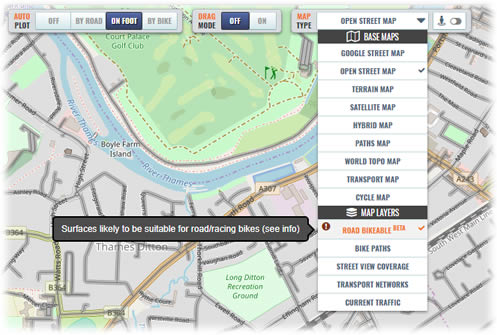
We've also taken the opportunity to simplify access to all map layers like this by combining them under one menu with all the base maps and we've made it easier to access the OSM Cycle Maps base map, by adding this as a new option.
If you're currently a Standard member and would like to find out more about other features like the Road Bikeable map layer that are exclusively available under Premium membership, please visit our Membership Options page.
Finally, we'd like to extend a special thank you to everyone for supporting the site over the last year and we wish you all a very happy and healthy 2019.
