Posts for this topic...
-
Post your comments.... Sign In to Post
-
Peter Höglund Friday 13 Sep 2019 22:07:37
Thanks, this really helps. Did a quick test with both new option on my old Galaxy 7 and it works great. I really like the new reshape with anchors.
-
plotaroute admin Friday 13 Sep 2019 11:52:02
We are very pleased to announce a major upgrade to our route editing tools, aimed at making it much easier to make changes to routes you've previously plotted. You told us in our 2019 User Survey that route editing was an aspect of the website that you felt could be improved, so we've listened to this feedback and your suggestions for alternative approaches. As a result we've replaced the previous Drag Points and Replot Section tools with two simpler tools that are much more intuitive and quicker to use.
Reshape Route Tool
The new Reshape Route tool enables you to change a route by dragging fixed Anchor Points. Anchor Points are a new concept on plotaroute.com - they are fixed points on a route that can only be moved when you drag them. You add them by clicking on points on the route when using the Reshape Route tool and they are saved with your route, so that you can reuse them.
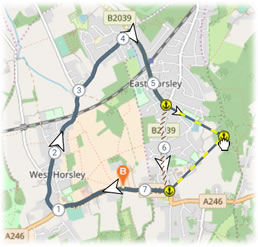
Replot Section
The Replot Section tool has been redeveloped and will now function as its name implies - it will allow you to replot a section of the route in the normal way, by clicking on the map from the start of the section you want to replace to the end of it. Importantly, you can use the UNDO button to undo mistakes and you can also change the Auto-Plot switch at any time without affecting what you've already replotted.
Mobile Route Editing
Until now it's not been possible to edit routes using the mobile version of our route planner. We're pleased to say that Premium members can now access the new Reshape Route and Replot Section tools on the mobile site. We've also added the Shorten Route tool, which is available to both Standard and Premium members. The Reshape Route tool uses a unique magnifying glass concept to help you see the section of the map under your finger, as you drag anchor points around to reshape the route.

We're very pleased with these latest changes, which we think provide a step change in ease of use for editing routes. We hope you agree and find the new tools useful. If you would like to see a demonstration of the new editing tools in action, take a look at our video tutorial on Editing Routes, which has been updated to reflect these latest changes.
