Posts for this topic...
-
Post your comments.... Sign In to Post
-
plotaroute admin Monday 23 Dec 2019 11:22:08
We are very pleased to bring you news about another awesome upgrade to plotaroute.com. Today we've released a new version of our popular Route Profile tool to add Categorised Climbs and more customisation options.
These are the new features we've introduced:
- Categorised Climbs - significant climbs are now automatically indentified and categorised, with the option of highlighting them on the chart.
- Annotate Chart with Symbols - you can now label important points on an elevation profile with symbols as well as text.
- Elevation Range Controls - you can now override the maximum value of the elevation axis (the Y axis) to change the appearance of the chart or to use the same scale for different routes.
- Custom Colours - you can now change the colours of the chart.
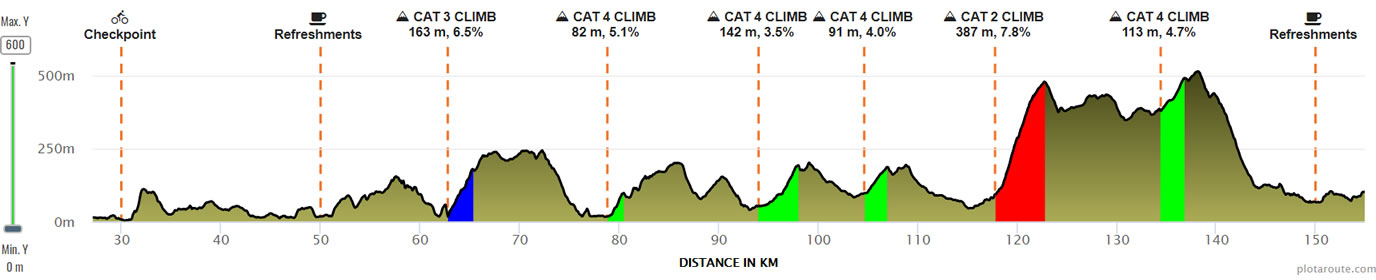
These new features are available on our desktop and mobile sites for both Standard and Premium users. Click the "EXPLORE HILLS IN MORE DETAIL" button on the View Route page to load the Route Profile tool and try them out.
As another year passes, we'd like to take this opportunity to thank you all for your continued support. It is only with your support that we can keep on investing in improving the website. We wish you a very happy Christmas and a healthy and happy 2020.
- Categorised Climbs - significant climbs are now automatically indentified and categorised, with the option of highlighting them on the chart.
-
John Wesley Brett Monday 23 Dec 2019 16:47:33
John,
I stumbled on this by accident today and WOW! So very cool and incredibly useful!
Thank you for your continued work on this project. PlotARoute has become my favorite mapping tool, bar none.
Happy Christmas and all the best in 2020.
John.
-
John Wesley Brett Saturday 28 Dec 2019 14:39:03
Is there a way to save the customizations? After customizing, all, except the color choices, is erased when I leave the area and come back to it.
-
plotaroute admin Monday 30 Dec 2019 08:56:51
If you want to permenently save labels on the route profile, it is best to add them to the route itself in the route planner, than they will be automatcially loaded in the route profile tool. However, you can reload the route profile with all the settings you chose, including the range sliders, smooting etc by selecting SHARE and saving a copy of the link provided. This link will reload the route profile with all the settings you chose.
-
John Wesley Brett Monday 30 Dec 2019 11:41:25
AH, brilliant! Thanks!
-
Lucas Sichardt Friday 03 Jan 2020 14:07:37
Hello John,
I think this is a great new feature. Thanks for this!
The only thing I didn't find out yet is how to create labels that are saved permanently. When "annotating" the map in the route editor those labels are not shown in the route profile tool. I think that's not a surprise as they can be positioned absolutely free on the map. So perhaps my exact question is: How to create labels ON the route in the route editor...
Perhaps you can help me...
Lucas
-
Lucas Sichardt Friday 03 Jan 2020 14:13:08
Mhhh, I think I found it: So labels are not shown, but "directions" are shown...
-
plotaroute admin Saturday 04 Jan 2020 08:32:40
Labels you add to the route (via the Directions) will be shown on the route profile tool, but labels added off-route (via the Annotate Map tool) won't be as they are not attached to points on the route.
-
Knut Clemmensen Sunday 05 Jan 2020 11:21:57
Awesome update! Thank you!
-
Marcos Saad Tuesday 28 Jan 2020 19:00:11
Hi,
Is your method of determine Climb Categories the same as used in the grand tours as in France, Italy and Spain?
Thank you,
