Posts for this topic...
-
Post your comments.... Sign In to Post
-
Willy Van Driessche Saturday 18 Apr 2020 16:02:11
Heb je een mogelijks een gpx route gebruikt ? Niet doen dus.
Ik heb zelf geen 820 maar de instructies voor gebruik met Edge's vind je hier.
https://www.plotaroute.com/tip/1/how-to-download-a-route-to-a-garmin-edge
-
Paul Embrechts Saturday 18 Apr 2020 14:25:43
Als ik een route naar mijn Garmin edge 820 download dan krijg ik minder km dan uitgetekend en een rechte lijn als richtpunt.De lijn volgt dus niet de wegen maar een rechte lijn van punt naar punt. Wat doe ik verkeerd? Heb ik iets slecht ingesteld bij het downloaden?
Gr Paul
-
Willy Van Driessche Saturday 18 Apr 2020 10:15:02
Use test report. (I suppose other users do add a comment too)
By the distance selector. (I expect a slow forward/return button later).
A. Complex circuit.
Method by distance tool allows free positioned fast creation of extra instructions_info by "Arrows or Symbol" selection even at overlapping trackpaths.
A nice tool best suited for complex (offroad) circuits as well known in MTB (trails).
Notice what I observed in edits by the "free position" select method:
B. Standard circuits.
For standard "civilan" use (+90%) I positioned custom messages mostly on top of already existing trackpoints, so keep a most compact track.
By free position, even when beeing VERY precise, an extra new trackpoint is created, as the selector resolution is not synchronised with existing trkpt resolution.
IMO (if possible) an existing nearest trackpoint should have a small 'sticky' distance zone on top of wich the instruction is mounted.
Anyway is it worth the technical effort, as it's only polishing the final result ? This is not causing practical navigation problems in the field.
Q: Other opinions ? Suggestions ? Sticky trkpt distance (resolution) ?
Volonteers: You can have a simple test.- The original file: https://www.plotaroute.com/map/1087832
Has 52 trkpt. Inclusive Straight command at 0.624 km distance.
- The test file: https://www.plotaroute.com/map/1037884
Has 52 trkpt. No Straight at 0.624 km distance.
To do: Add instruction Straight at 0.624 km distance.
-
plotaroute admin Friday 17 Apr 2020 21:29:04
Hi Michael - that's good to hear. To select the position on overlapping sections on the route you can now use the Playback Slider above the map to move the Edit Marker.
-
Michael Raider Friday 17 Apr 2020 19:33:55
I just tried this on a couple of routes it and I really like this capability.
I did run into one difficulty. On an out and back segment, that overlaid each other, I could not figure out how to differentiate between the outbound and return path. I was trying to place a marker on the return track and the outbound path was selected.
-
plotaroute admin Thursday 16 Apr 2020 12:10:47
We've just released an upgrade of our route planners to support more accurate placement of directions, notes and annotations on your route maps. Previously it was only possible to attach these to existing points on the route, so if a point didn't exist at the exact location where you wanted to place the notes, you would either need to use the Reshape Route tool to create a new point there or place the notes at a different point on the route nearby. With this latest upgrade you can add or relocate directions to an exact location anywhere along the route. And to help you make this as precise as possible, the route planner will now display the distance above the edit marker as you drag it to the location on the route that you want to edit.
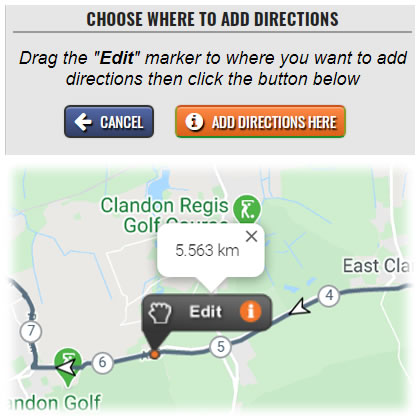
Also, as part of this upgrade we're pleased to announce that we've added the new Relocate Directions feature, which we introduced a few weeks ago, to the mobile version of plotaroute.com.
