Posts for this topic...
-
Post your comments.... Sign In to Post
-
plotaroute admin Sunday 23 Aug 2020 10:56:06
We're very pleased to announce two new settings that we've added to our Premium route planner to help with planning cycling routes. The new Road Bike and Off-Road Bike options attempt to calculate routes that are specifically suited to these types of bikes.
Road Bike - avoids the busiest roads and any routes known to have unpaved surfaces
Off-Road Bike - favours quieter roads and off-road routes
Both options will also avoid all motorways, highways and trunk roads. They are currently BETA features though, so please use them with caution as they're experimental and may still contain bugs. They are also partly dependent on the coverage of road surface data on OpenStreetMap in your local area.
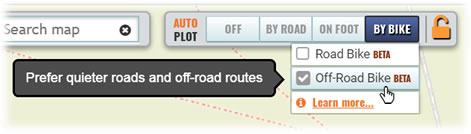
As part of these changes we've also amended our road route planning feature, to introduce an Avoid Main Roads setting. This option will avoid all motorways, highways and trunk roads, as well as giving lower priority to more major roads. It replaces the previous Avoid Highways option, which only avoided highways and motorways.

All of these new options are available to Premium members on both the desktop and mobile version of the website. For more information about Premium membership, please visit our Membership Options page.
-
Peder Andersen Friday 28 Aug 2020 17:41:08
Great improvement! Hopefully it can be finetuned with even more options in the future.
/Peder
-
Colin Hoppe Saturday 12 Sep 2020 15:16:10
This really does look useful. A quick test route showed that "road bike" might use a bit of A road, whilst "off-road" avoided all A roads and was overall a bit longer. Maybe it will automatically pick the more attractive roads ...
Now if the OSM data had ratings on how attractive a road was, all you need to do is add a slider from ugly to beautiful - and maybe another one for how much longer than the straight line route ... and I could make myself a lovely tour for the next lockdown ...
-
plotaroute admin Monday 14 Sep 2020 08:23:14
Hi Colin - "Off-Road Bike" won't avoid A roads altogther, but does gives them a much lower priority than "Road Bike". It depends on what other options there are when calculating a route between the two points. For best results, increase the distance between the points you plot, as there are then more route options.
-
Colin Hoppe Monday 14 Sep 2020 17:10:25
Hi John - I'm fine with some A road stretches, but I think in future I'll stick to the "Road Bike" when plotting, as I no longer have a mountain bike.
I went out today having plotted using "Off-Road Bike" to try it out. Before going I replaced some brief path excursions, but there was one lovely, very long, country lane / path ... which turned out to be a fast downhill and entirely covered in loose rocks / stones, which would have been exciting on a mountain bike, but dangerous for some people on a road bike. Anyway, I've just carried out a little test and the "Road Bike" option will not select that particular road (Brockhill Road in Malvern).
So, this means that your option labels are good ... "Off-Road Bike" might have some rough, adventurous bits, which are avoided by "Road Bike" ... and they both might have some A road bits. To me, this works fine.
-
plotaroute admin Tuesday 15 Sep 2020 08:21:37
That's useful feedback, thanks Colin.
-
Michael Raider Monday 21 Sep 2020 04:27:16
I tested both the Road Bike and Off Road Bike routing features. They did not work in my area. Both Road Bike and Off Road Bike created the same route that includes a major freeway. Plotting with those functions off created a route that did not include the freeway.
See this route for the Road Bike version: www.plotaroute.com/route/1287927
BTW, what's an A road?
-
plotaroute admin Monday 21 Sep 2020 07:57:03
Thanks for the feedback Michael. Are you sure you had the Road Bike or Off-Road Bike options checked and had "By Bike" selected? I've just tried plotting on highway 101 on your route and it correctly avoided this when I was using the "By Bike" Auto-Plot setting with either the Road Bike or Off-Road Bike options checked.
An A road is a type of major road in the UK.
-
Michael Raider Thursday 24 Sep 2020 04:09:32
I tried again and made sure By Bike and either Road Bike or Off-Road bike were selected before i placed the start point. Start point was in Ventura and the end point was near Santa Barbara Airport. I was routed onto the 101 both times.
-
plotaroute admin Thursday 24 Sep 2020 08:59:06
Thanks for the additional information Michael, We've found the problem - different rules were being applied if the distance between the points being plotted was over 20km. This has been fixed so it should be working OK now.
