Posts for this topic...
-
Post your comments.... Sign In to Post
-
Willy Van Driessche Monday 19 Apr 2021 09:09:41
Sorry my previous comment was not correct as I did not use the original Ploataroute download.
I so was using already another manipulated file.
Find the differences by Notepad ++ (compare plug in)
Is this ok for a fix ?
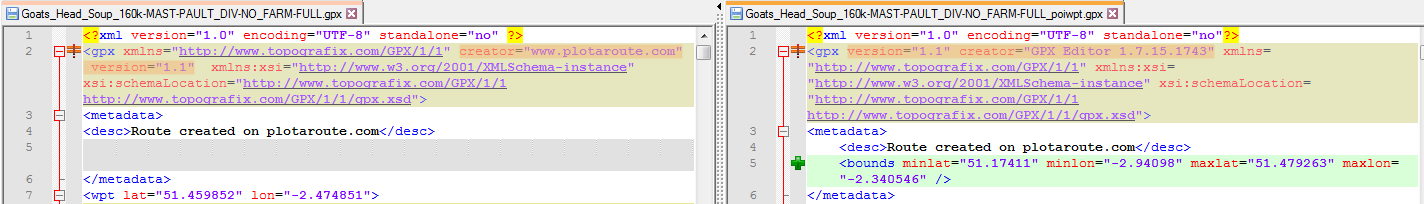
-
plotaroute admin Monday 19 Apr 2021 08:53:08
Hi Les,
I don't think the routes are failing to load in Komoot - we tried the one you referred to below (https://www.plotaroute.com/route/1036575) and it loaded OK. I think the issue is that Komoot is creating confusion by offering two import options when you import the file - one is the actual route and one is a simple tour of the waypoints in the file. If you don't want people to see the option of the tour, you would need to select the option for no waypoints when you download a GPX file from here. Alternatively, and this probably better, you could transfer the file in TCX format, as Komoot seems to handle this differently without any confusion.
I can't say why files aren't importing into WeatherBalgel - that's not an app we're familiar with. You would need to contact the app's developers to ask for why it won't accept the files.
-
Willy Van Driessche Monday 19 Apr 2021 08:42:14
By the file I attached in the dropbox link.
https://www.weatherbagel.com/f/55acee94-947b-4c52-ac55-164596bbde8a
But also the original Plotaroute downloaded gpx file (inc wpt directions) does the job.
Interesting site by the way ;-)
-
Willy Van Driessche Monday 19 Apr 2021 08:13:02
I see it this way Les.
You produce very nice routes with a lot of extra information by personal edits, not only at the poi wpts (bars, restaurants) but also at the ontrack confirmed turn cues.
Use:
What many navigation products eventually use of it, often causes this information to be ignored by implementing their own routing.
Of these beautiful completed personal edits in the turncues of Plotaroute web, it turns out that little or nothing is still used than.
Many such apps are very well developed, but it is not what you as a Plotaroute designer want to see as the final result, I think.
Komoot import (I have not released your region for this one test), so too uses its own generated turn commands and ignore the personalized turncues.
According to my reading, the same often happens via Garmin connect if you use "turn assistance". I'm not entirely sure since I've gotten rid of my Garmin Edge device for some longer time. The only format that is somewhat respectful with personal edits is with tcx direct import into the device. The original design is not changed and Cue's edits are displayed. But the format in itself is so limited that you can only give 3 basic directions. Moreover, you cannot include poi wpts in the file in that format. With fit files you have more turn directions but there is no display of neither cue's nor wpt poi's. Sad sad. So your extra editing work is hardly used any further.
On the other hand, with gpx format like Locus app supports, you indicate many turndirections as well as include all wpt poi's in the file.
What you have put into your cue edits is therefore displayed in full glory and displayed as the author intended.
This always works, whether it is designed for off-road circtuis or even through unmapped areas by a manual track design.
The Locus_Brouter combination can also recalculate you a route if you explicitly wish this.
But without activated (auto) rerouting, the navigation is as exact as the designer wanted it to be.
This is really an ideal partner who DOES so respect the Plotaroute designer efforts.
-
oliver Iles Sunday 18 Apr 2021 16:59:11
Thank you, most helpful
Guess still not clear why the files arn't loading into Garmin devices or apps like WeatherBagel fail
-
Willy Van Driessche Sunday 18 Apr 2021 16:37:18
Yep, regards Komoot. It looks indeed Komoot offers an extra, this to design you a route from waypoint to waypoint.
If the track (also) contains poi wpts apart and away from the traject, it is problaby better to refuse the offer.
Some extra free info. Unusual ? Yes. Reliable ? Yes. Simple ? Yes. Custom cues ? Yes.
Locus gpx navigation by associated navigation waypoints was inspired by the Garmin tcx example.
Locus import now also do support the instructions attached direct into the gpx track points.
Instructions discretely attached in trackpoints so offers a nice compact poi waypoint list without the numerous navigation waypoints pollution.
Non adapted navigation GPS apps further do use these 'special' track points without hindrance so do simply display the regular standard track.
Locus app navigation does select those track points that contain a Locus standard sym and promotes them to navigation waypoints.
This by using the same turn syms as already are supported by Plotaroute in the associated navigation waypoints method.
But attention the (announced) Track Via points are here only supported by using the appropriate sym: pass_place.
All normal Poi waypoints (positioned separately from the track) remain still nicely attached as usual.
An example with the discussed route example has been added as a demo.
Best view for a function demo is by the freeware gpx editor program. See trackpoint list.
Navigates only and exactly what is designed, and is as robust as Garmin original tcx.
Find next Dropbox TEMP link, as this forum is missing attachment support: :-((
The navigation waypoints where converted to navigation trackpoints than according to timestamp orderly mixed with the standard track points.
-
oliver Iles Sunday 18 Apr 2021 16:09:49
Hi, with regard to "Are they possibly selecting GPX Route instead of GPX Track" - No I am using Track
Here is an example of a plotaroute file that fails in Komoot showing the two tours instead of one, interesting a gpx export fails in WeatherBagel as well.
https://www.plotaroute.com/route/1036575?units=km
Tested with Waypoints and Track Selected for download
As far as I can tell all my rotues in plotaroute will fail and I am worried more of the people using my routes will have device issues.
-
Mark Worthington Saturday 17 Apr 2021 22:36:47
OK, false alarm on the simple "open a GPX" front. All files I sent him loaded fine in to Komoot.
However, ref "the tested PLOTAROUTE route link. https://www.plotaroute.com/route/1500723", one with no waypoints, the other with POIs selected", he said:
Both files load into Komoot OK straight from my phone. The file called PR_Test_POIs loads into Komoot and gives me a choice of 2 tours to import. The first option looks like a proper route, the second option appears as a few straight lines between points. If I load the second option, I then have a further choice to either import the route as it is, i.e. straight lines, or to match the route to known ways, neither of which is of much use.
Not a lot extra info, just confirmation.
Mark
-
Mark Worthington Saturday 17 Apr 2021 13:53:10
Admin,
OK, I've sent him one of mine and 2 from "the tested PLOTAROUTE route link. https://www.plotaroute.com/route/1500723", one with no waypoints, the other with POIs selected. I'll get back here when he's replied.
I will email you regrding some other, related issues.Mark
-
plotaroute admin Friday 16 Apr 2021 16:05:00
Can you email us an example file Mark? It seems to work OK for us when we try a file with no waypoints. I can't explain why Komoot thinks there are two tours in the file, which it seems to do if there are any waypoints. As you'll appreciate it's diffcult for us to diagnose why another app might be rejecting a file or handling it in an odd way, you'd really need to contact them, but we can have a look and see if we can spot anything obvious.
