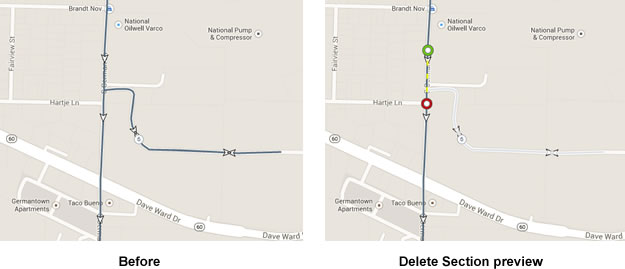Posts for this topic...
-
Post your comments.... Sign In to Post
-
Joel Bello Thursday 23 Jan 2014 00:03:20
Two questions:
how do I delete a saved route?
How do I delete part of the middle of a route?
-
plotaroute admin Thursday 23 Jan 2014 06:58:12
Sorry, there isn't an option to delete routes at the moment - not sure how we missed that one! We'll add this in the next couple of days and post back here.
You can delete sections from the middle of a route by using the Delete Section or Edit Section buttons under the Plot menu. We have short tutorial video on editing routes, which gives a demo of some of the route editing techniques you can use.
-
plotaroute admin Thursday 23 Jan 2014 17:39:03
Just a quick update - you can now delete routes from your My Routes list if you wish.
To do this, click on the "Manage Routes" button on the My Routes panel (under the "More" menu on the route planner). Then delete click on the delete symbol for the route you want to delete.
John
-
Joel Bello Thursday 23 Jan 2014 17:59:10
Thanks...that delete feature helps.
I 'm still having trouble editing the middle of a route. Since you are an admin maybe you can help. If you look at this route:
//www.plotaroute.com/map/45
you can see on the east and west "sides" of the route there is an out a back piece. That is the section I'm trying to get rid of. I mean, it's easy enough just to make again, but I'm trying to learn how to use the app.
when I try to edit it alot of strange things happen, the entire route gets all messed up.
let me know if you can take a look at it...it's probably just user error.
-
plotaroute admin Thursday 23 Jan 2014 22:24:38
Hi Joel,
I've had a look at your route. The easiest way to delete the bits you want is to use the Delete Section button under the Plot menu. So, for example, for the easterly section:
- Click the Delete Section button.
- Drag the green and red markers on the map (or on the slider at the bottom of the map), to just before and after the bit to delete (around 8.3 and 10 miles).
- The section being deleted will be whited out and the a dashed line will be drawn as a preview of what this will be replaced with.
- Click the orange DELETE button at the top to go ahead with this.
This is how it should look:
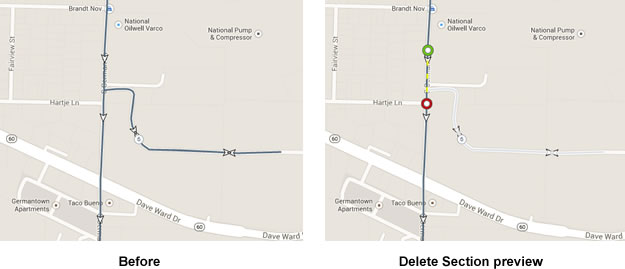
Hope that helps.
John
- Click the Delete Section button.
-
Scott Littlewood Wednesday 12 Mar 2014 12:48:31
Another question related to deleting?
1. Is it possible to delete public routes as well as private routes that I created?
-
Scott Littlewood Wednesday 12 Mar 2014 13:17:22
Scratch that I couldn't tell which were public and private routes and noticed that they were in the list anyway.
I did notice that I needed to refresh the webpage fully to see them.
I'd like to request adding some kind of identifier to differentiate between Public / Private routes in the 'My Routes' list.
-
plotaroute admin Wednesday 12 Mar 2014 13:51:57
Hi Scott - Thanks for the feedback. We'll add a Public / Private flag on the My Routes list and possibly a refresh button.
John
-
plotaroute admin Friday 14 Mar 2014 08:48:34
We've now added an extra column on the My Routes list so you can see if a route is saved as Private or Public. And we've fixed the issue with the My Routes list not refreshing after saving a new route.
-
guy toyn Friday 09 Dec 2016 11:44:42
All I want to do is delete the end bit of the route. This is impossible. If I delete part of the route the programme replaces it with a nice straight line between the two points I wanted to delete. The interface is absolutely terrible. Its quicker to clear the route and start all over again