Posts for this topic...
-
Post your comments.... Sign In to Post
-
Mark Worthington Monday 28 Jun 2021 11:02:45
Many thanks for a quick implementation!
-
plotaroute admin Monday 28 Jun 2021 10:47:27
We've implemented the idea to shift the current position marker down the map a bit when using the Head Up mode for navigation, so you can see more of the route ahead. It will remain centrally positioned on the map though if you are using the North Up mode. We've also added a "Navigate" button to the View Route and My Routes page on the mobile app, so that you can more quickly start navigating a route you've chosen.
-
Mark Worthington Thursday 24 Jun 2021 13:10:27
Happy days! Thanks.
-
plotaroute admin Thursday 24 Jun 2021 09:03:09
We've added offline maps to our Feature Requests list where people can vote for it (number 119). We're hoping that the other suggestion of a map centre offset is something we can do quite quickly but will add this to the list if not.
-
Mark Worthington Wednesday 23 Jun 2021 08:40:42
Great! Maybe something to add to the Voting list?!
-
plotaroute admin Wednesday 23 Jun 2021 06:08:07
Thanks for the feedback Mark. Those are things we hope to add at some point. In the meantime, map tiles you've viewed before should still be accessible if you lose your internet connection.
-
Mark Worthington Tuesday 22 Jun 2021 11:40:03
OK, "An internet connection is required to use the app, but once the SatNav is loaded, you can still follow the route even if new maps can't be loaded due to a temporary lost connection."
Are there any plans to enable map downloads, so Navigation can be used with no internet/data connection? One solution commonly used is to download just the map tiles to suit the route.
-
Mark Worthington Tuesday 22 Jun 2021 11:22:14
and will Hill Profile, too (ie elevation)!!
-
Mark Worthington Tuesday 22 Jun 2021 11:21:34
Great news, this will be fun to play with!
Most SatNavs put you in a position on the screen such that the majority of the route is "ahead" of you. However, many smartphone apps put you smack in the middle, as shown below in the images. This somewhat limits the view ahead.
A typical Garmin bike computer is like this:
where "you" are towards the bottom.
Any merit in this for Plotaroute? -
plotaroute admin Tuesday 22 Jun 2021 09:47:12
We're delighted to announce a major upgrade of the route navigation features of the plotaroute mobile app, to create a full-blown Recreational SatNav experience.
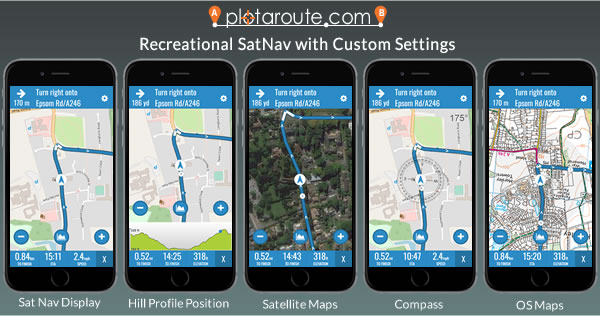
Key features include:
- SatNav Styling - simple interface with big clear display and large buttons
- Intelligent Position Detection - position on route detected using both location and heading
- Map Rotation - North Up or Head Up display allowing maps to be rotated to current heading
- Real-time Rotation - option to rotate maps as device rotates (where supported)
- Next Turn Info - next turn highlighted on route map and at top of screen
- Hill Profile - elevation profile available showing your current position on the hills
- Choice of Data Fields - Distance to Finish (miles/km), Time to Finish, ETA, Speed, Elevation
- Off-Route Warnings - automatic detection when off-route
- Compass - optional on-screen compass and current bearing
- Dark Mode - option of darker maps to conserve battery power
- Choice of Maps - works with full range of maps available
- Voice Navigation - audible turn-by-turn instructions and warnings (PREMIUM feature)
We're really delighted with these changes, particularly the addition of map rotation, which creates a true SatNav style experience. There have been some technical challenges to deliver this, so we are keeping it as a BETA release at present, as there are still one or two gremlins we need to iron out, but we wanted to make this available to you as soon as we could. If you do encounter any issues just stop and restart the navigation.We're also pleased to be able to offer our new Recreational SatNav for free, to help as many people as possible enjoy exploring new routes created or discovered on plotaroute.com.
Want to dive straight in? To start navigating a route, view the route you want to follow in the plotaroute mobile app and click the blue tracker icon in the bottom right corner of the interactive route map.
For further information and tips, have a look at our How-To Guide for Route Navigation Using the Mobile App.
Enjoy exploring!
"We shall not cease from exploration, and the end of all our exploring will be to arrive where we started and know the place for the first time." - T.S Elliot
- SatNav Styling - simple interface with big clear display and large buttons
- 1
